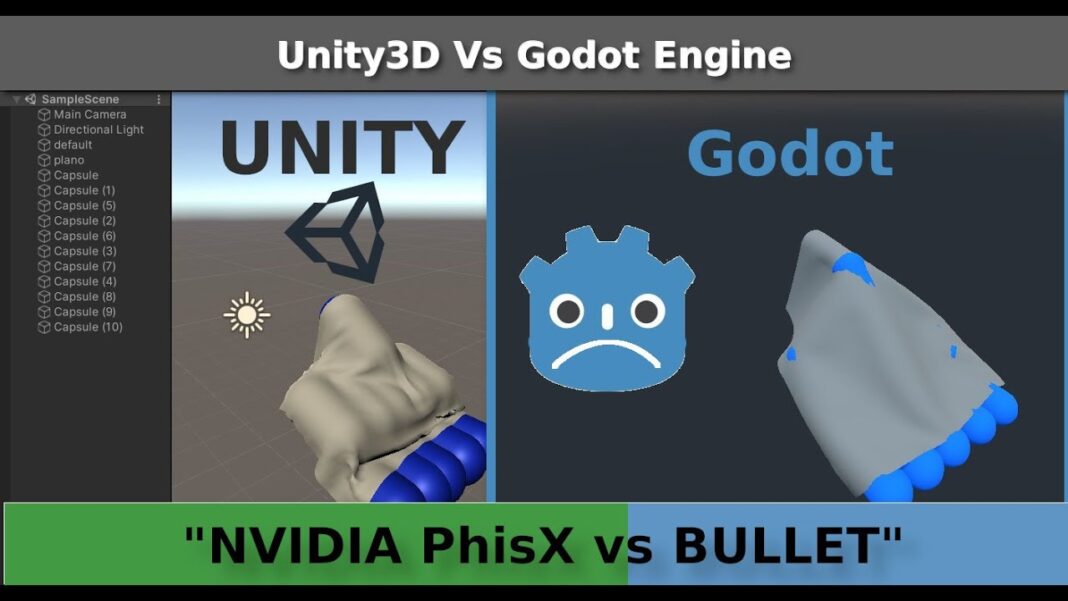When it comes to 3D game development, two names quickly trigger into the mind: Unity and Godot. Both of them have separate advantages and drawbacks for technical teams, making them a popular choice among indie developers and recognized software firms.
To choose the right one that satisfies your game needs could be a tough call as it will directly impact the quality and performance of the 3D game. Before you make up your mind, it’s necessary to consider the game type, budget, and specific goals you want to achieve.
In this write-up, we will share key differences between Godot and Unity so that you can easily figure out what best suits your requirements.
Godot Vs. Unity: What is best?
Ease of Use & Learning Curve
Godot is well cherished for its simple and easy interface that doesn’t require any sort of learning to start. Those who are new to the domain of game development can easily use this to achieve their intended gaming goals. With scene system features, it allows individuals to build games in a modular, easy to manage method. This tool uses GDScrirpt language which is similar to Python; it is easy to pick up if you are new to coding.
Conversely, Unity includes a powerful toolset for 3D game development, but it is a bit complicated initially to use, mainly for newcomers. This game engine uses C programming language, which is the most widely used, with a steeper learning curve. Unity, with tons of learning resources, tutorials, and a massive support community for developers to feel comfortable over time.
For those looking for a tool that is user friendly must go with Godot, while if you feel like a little comfortable with C language and advanced games, Unity is worth it to bet.
Graphics & Visual Quality
Godots basic version requires some improvements for 3D space, but it remains the best choice for 2D games. Even though the 3D features it contains are solid and worth it to use, they don’t quite match the next level of visual fidelity that Unity can also achieve. However, Godot 4.0 brings some serious upgrades with a new Vulkan renderer, which enhances its 3D rendering power.
Unity excels in 3D. Whether you need hyperrealistic graphics or stylized visuals, Unity has a High Definition Render Pipeline (HDRP) feature to help you get the job done. It also includes modern lighting, shading, and rendering features that add to top-tier graphics in 3D games.
For games with high-end graphics, Unity is an unopposed winner, while Godot 4.0 is capable of being an alternative for small projects that don’t need AAA-level Visuals.
Performance & Optimization
Godot is lightweight software that is worth using for the development of small—to midsize 3D games. Its open-source nature persuades developers to tweak for better performance. Again, here, it might be a challenge to develop game projects that have large expansion packs. On the other hand, Unity is capable of handling everything from indie games to large-scale AAA titles. This has powerful tools like the Burst Compiler and DOTS (DataOriented Technology Stack) that will ensure games run flawlessly even when packed up with complex systems.
Community and Support
Godot’s community is smaller but highly active, especially within the open-source community. Since it’s completely free with no licensing fees, it has a strong appeal for indie developers. You’ll find plenty of tutorials, but the community-driven nature of Godot means you might need to dig a little deeper for resources than Unity.
Unity has one of the biggest game development communities in the world. It offers comprehensive documentation, forums, tutorials, and a wide array of third-party plugins. The official support team and paid plans also offer a level of professional help that indie developers might find useful.
Cost and Licensing
Godot has an edge over Unity in the context of pricing. It’s completely free—no hidden fees, no revenue sharing. This makes it a preferred choice for indie developers and small teams that work under a limited budget. Unity will ask you for a revenue share if your game earns around $100k; for this, you might need to upgrade your plan. To make things fair, unity has a feature-rich working environment for developers that justifies the price.
While the cost can add up, especially for professional studios, Unity’s robust set of tools and advanced features can justify the price for commercial projects. It’s definitely worth the investment if you can afford it.
Asset Store & Plugins
Godot’s asset library is growing but not as vast as Unity’s Asset Store. You’ll likely need to create more assets from scratch or rely on community-created content, which can sometimes slow down development. That said, Godot has a passionate community that contributes a wide range of open-source plugins and assets.
Unity’s Asset Store is a game-changer. With thousands of assets—everything from 3D models to AI tools—you can significantly speed up development by buying or downloading premade assets. The Asset Store probably has it if you need something small or a complete framework for a particular game mechanic.
Final Thoughts
Both Godot and Unity have excellent capabilities for 3D game development, but which one is best depends on your project requirements and personal preferences.
To make it easy for you, we recommend you use Godot if you are a newbie developer or working on a small project. It is free to use, and you won’t require any sort of investment to get started with it. It is easy to use, and indies won’t require high-graphics devices to run it.
At the same time, Unity can be an excellent choice for those aiming to build large projects and complex games with high-end graphics. This tool’s robust features, asset store, and community support make it a fantastic option for large and commercial projects.
If you are still facing challenges choosing the right one, you can consult a reliable 3D game development company to suggest great options.
Also read: How to Create An Online Marketplace Like eBay